Web Applications Types and Examples To Know in 2025

It’s hard to pinpoint exactly how much of the Internet is made up of web applications, or “web apps” given the ever-evolving nature of online content.
For example, the market for progressive web apps (PWAs) is expected to grow at a rapid rate of 31.1% per year from 2024 to 2030, reaching USD 9.43 billion by 2030.
As of October 2024, PHP—a language commonly used for developing web apps—powers approximately over three quarters of websites whose server-side language is identifiable. Also, Nginx, a web server often utilized to serve dynamic web apps, is used by 33.8% of all websites whose web server is known.
And then there are content management systems like WordPress, Joomla, and Drupal, which, while not generally thought of as such, are in fact web apps, manage well over half of the internet, with WordPress alone used by 43% of all websites.
What exactly are these things that do so much of our heavy lifting online? How do they work? Which ones are the most pertinent in driving the technology forward, including integrating AI for a next-level experience? We’ll highlight some prominent ones while also taking a deep dive into our own web app, Composabase, which just might be the solution you’ve been looking for to enhance your company’s productivity.
What Are Web Apps?
Web apps are software programs that run on a web server and are accessible through a web browser—like the apps on your phone but for the web. Unlike static websites, which primarily deliver read-only content, web applications offer interactivity, allowing users to perform tasks such as managing data, collaborating on projects, or generating content. Ranging from simple tools like online calculators to complex platforms like Google Workspace, web apps can adapt to various user needs, enhancing both personal and professional productivity.
Modern web apps leverage responsive design, cloud computing, and, increasingly, AI-driven personalization to offer users a seamless experience across different devices. As such, they are powerful tools for remote work, education, communication, and beyond.
How Do Web Apps Work?
Web apps operate through a complex system of client-side and server-side processing, facilitated by the internet. They do this by way of the following:
- Client-Side Processing: The interface or front end that users interact with is built using HTML, CSS, and JavaScript. This layer can include JavaScript frameworks such as React, Angular, or Vue.js, which allow for interactive, responsive user experiences.
- Server-Side Processing: Behind the scenes, server-side code—typically written in languages like Python, PHP, Ruby, or Java—handles the logic of the application. It processes user input, manages data requests, and interacts with databases.
- Database Management: Web apps often require databases to store user information, track changes, and retrieve data. Databases like MySQL, PostgreSQL, and MongoDB are commonly used to manage large amounts of data efficiently.
- API Integrations: Application programming interfaces or APIs enable web apps to connect with third-party services. For example, a web application may integrate a payment gateway API like Stripe or an AI API like OpenAI’s GPT to extend functionality without additional development overhead.
- HTTP Requests and Responses: When users interact with the app, their actions send HTTP requests to the server. The server processes these requests and returns responses, enabling actions like saving changes or updating content in real time.
Web Applications vs Websites
Web apps and websites are both accessed via web browsers, but that’s where their similarities end. Websites are generally static and information-centric, offering users content to view or read without extensive interactivity, such as blogs, news portals, and company landing pages. By contrast, web apps focus on user interactivity and engagement, allowing users to input data, manage content, and collaborate, with social media platforms, online document editors, and project management tools being but a few examples.
Web apps tend to be more dynamic and interactive than traditional websites, enabling a two-way flow of data between the user and the application. While we tend to think of the internet as being composed of individual websites, web apps increasingly represent an outsized proportion of what we use while online.
Types of Web Apps
Web applications come in various forms, each designed to address specific user needs and scenarios. Here are the primary types.
Static Web Apps
These applications deliver fixed content that does not change unless updated manually by developers. Typically written in HTML and CSS, static web apps are simple, fast, and best suited for presenting information, such as portfolios, resumes, or company landing pages. However, they lack interactivity.
Dynamic Web Apps
Powered by server-side programming languages like PHP, Ruby, or Python, dynamic web apps generate content dynamically based on user interactions. Examples include e-commerce platforms and social media sites where data changes frequently. They offer high interactivity and personalized experiences but require more complex development and maintenance.
Single-Page Applications (SPAs)
SPAs are web apps that load a single HTML page and dynamically update content without refreshing the page. Popular frameworks like React or Angular are used to create SPAs, offering smooth and fast user experiences. Examples include Gmail and Google Maps.
Progressive Web Applications (PWAs)
PWAs combine the best of web and mobile apps. They run in a browser but can be installed on devices and function offline, thanks to advanced caching mechanisms. PWAs are highly responsive and user-friendly, exemplified by apps like Spotify and Starbucks.
E-commerce Apps
Designed for buying and selling products online, e-commerce web apps integrate features such as shopping carts, payment gateways, and inventory management. Examples of these include Amazon and eBay.
Content Management Systems (CMS)
CMS applications like WordPress and Drupal allow users to create, edit, and manage digital content without technical expertise. They often include templates and plugins to extend functionality, making them ideal for blogs, news sites, and small business websites.
Portal Web Apps
Portals serve as centralized hubs, providing access to various services or content through a single interface. Examples include university student portals and employee intranet systems.
Social Media Applications
These dynamic platforms enable users to create, share, and interact with content, with a focus on user-generated content and community engagement, making them among the most widely used web apps globally.
Enterprise Web Apps
Tailored for businesses, enterprise apps streamline operations, communication, and data management. Examples include Salesforce and SAP, which facilitate customer relationship management (CRM) and enterprise resource planning (ERP).
Custom Web Applications
These are bespoke applications designed to address unique user or business requirements. They can range from project management tools to niche industry solutions and often integrate advanced features like AI or IoT connectivity.
Each type of web application has its own strengths and use cases, allowing developers to choose the right solution for specific needs. Understanding these differences is crucial to leveraging the power of web apps effectively.

Benefits and Trade-offs
So far we’ve focused on the good things that web apps offer us, but like any other tool, they come with their downsides as well, although, as we will read later on, many of these may be addressed in the coming years. Here are the benefits and trade-offs of web apps present to the modern web user:
Benefits
- Accessibility: Since web apps run in a browser, they are accessible from any internet-connected device, facilitating work and access from anywhere.
- Cross-Platform Compatibility: Web apps function across multiple operating systems, reducing the need to develop separate versions for different platforms.
- Real-Time Updates: Web apps can be updated centrally, allowing developers to release new features, security patches, and bug fixes instantly.
- Scalability: Designed to handle growth, web apps can easily accommodate new users and functionalities as needs evolve.
Trade-offs
- Internet Dependency: Most web apps don’t work properly without a stable internet connection, which may limit usability in areas with unreliable access.
- Security Concerns: Storing and managing user data online makes web apps vulnerable to cyberattacks. Implementing strong security measures is essential to protect user data.
- Performance Constraints: Web apps may not match the speed and responsiveness of native applications, especially if they handle large amounts of data over a limited internet connection.
Examples of Web Applications
The variety and functionality of web apps in 2025 demonstrate how these tools are transforming productivity, collaboration, and user experience. Here are some examples that may or may not have encountered.
Postman
Focus: API Development and Testing
Case Study: Postman has revolutionized how developers interact with APIs, offering a robust platform for designing, testing, and documenting APIs. With features like automated testing, team workspaces, and API version control, Postman simplifies API lifecycle management, reducing development time and improving consistency. Its collaboration tools allow teams to share API collections seamlessly, ensuring alignment across projects.
Jira
Focus: Agile Project Management
Case Study: Used by technical teams to plan, track, and release software, Jira integrates deeply with developer workflows. By providing features like sprint planning, bug tracking, and integration with Git repositories, Jira helps teams stay organized and deliver high-quality software on time. Advanced reporting and custom dashboards make it indispensable for Agile and DevOps teams.
GitHub
Focus: Code Collaboration and Version Control
Case Study: As the world's largest code repository, GitHub enables developers to collaborate on projects of any scale. Features like pull requests, CI/CD integrations, and project boards streamline code reviews, automate testing, and facilitate deployment pipelines. GitHub Copilot, an AI-powered coding assistant, further boosts productivity by offering intelligent code suggestions.
CircleCI
Focus: Continuous Integration and Delivery (CI/CD)
Case Study: CircleCI automates the software delivery process, allowing teams to deploy faster with confidence. Its scalable platform supports custom workflows, real-time build monitoring, and integration with popular tools like GitHub, Bitbucket, and Docker. Teams using CircleCI report reduced deployment times and fewer production errors, making it a critical tool for high-performing DevOps teams.
Figma for Developers
Focus: Design-Development Handoff
Case Study: Figma’s developer-centric features, like code inspect tools and CSS/Swift/XML exports, bridge the gap between design and implementation. It allows developers to extract design specifications directly from shared files, eliminating ambiguities and streamlining the development process. Its real-time collaboration feature ensures alignment between designers and developers, reducing iterations and improving product quality.
CodeSandbox
Focus: Rapid Prototyping and Collaboration
Case Study: CodeSandbox enables developers to prototype and share front-end projects directly in the browser. By supporting live previews and real-time collaboration, it accelerates development cycles and reduces the setup overhead of traditional environments. Teams use CodeSandbox to experiment, share ideas, and even onboard new developers efficiently.
Datadog
Focus: Monitoring and Performance Management
Case Study: Datadog provides observability across infrastructure, applications, and logs, helping teams detect and resolve performance bottlenecks. Its integration with cloud platforms and CI/CD pipelines ensures that developers have real-time insights into their applications, enabling faster incident response and proactive optimization.
SwaggerHub
Focus: API Design and Documentation
Case Study: SwaggerHub standardizes API design and documentation, ensuring that APIs meet organizational guidelines. Its integration with Git-based workflows allows developers to version APIs alongside code. Teams using SwaggerHub report fewer integration issues and better collaboration between frontend and backend developers.
VS Code Live Share
Focus: Real-Time Code Collaboration
Case Study: VS Code Live Share enables developers to pair-program from anywhere in the world. By sharing live code sessions and debugging environments, teams can collaborate effectively without sharing entire repositories. This tool has been a game-changer for remote teams, improving productivity and code quality through synchronous collaboration.
Sentry
Focus: Error Monitoring and Performance Tracking
Case Study: Sentry empowers developers to identify, triage, and resolve application errors in real-time. By providing detailed error reports, stack traces, and performance metrics, it accelerates debugging and improves user experience. Integration with popular frameworks like React, Node.js, and Django makes it a favorite among full-stack developers.
Composabase
Focus: API Integration
Case Study: Composabase, which we developed here at Octahedroid, is a powerful productivity app designed to simplify data organization, document collaboration, and workflow management. Built with both individual users and teams in mind, Composabase combines a sleek user interface with customizable tools, helping technical teams and non-technical users alike manage complex projects efficiently.
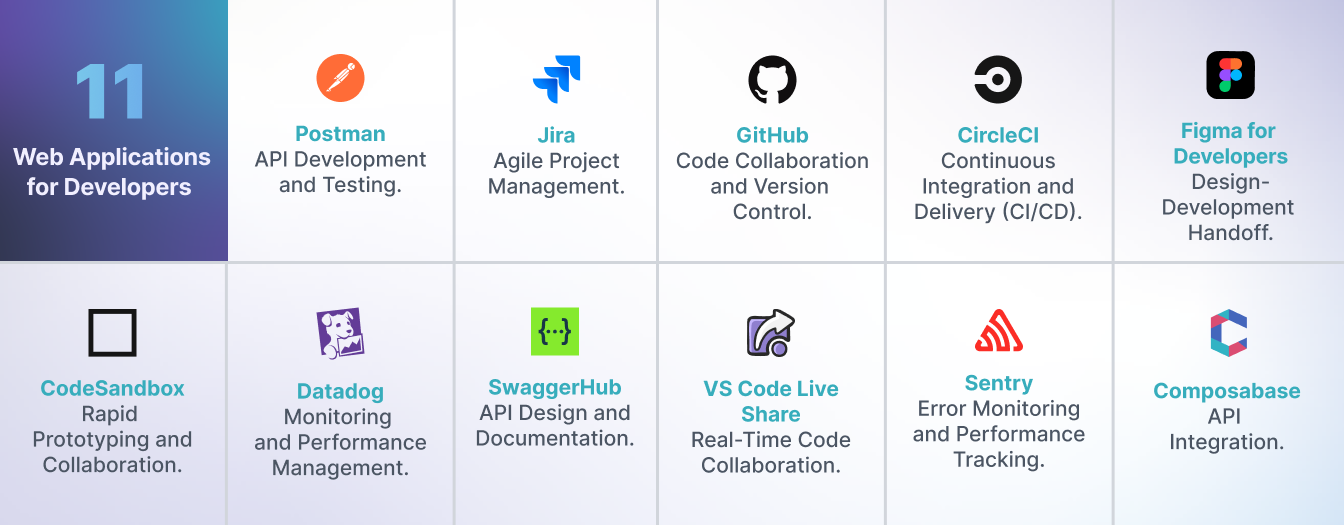
One of Composabase’s standout features is its use of AI for data processing and task automation. By leveraging AI algorithms, Composabase can analyze project patterns, suggest optimizations, and automate recurring tasks, enabling users to work more efficiently. With secure, cloud-based storage and an intuitive interface, Composabase is designed to meet the demands of modern, distributed teams. Its flexibility and AI-driven functionality make it a forward-thinking choice for those seeking a robust web application for project management.
What We Do
At Octahedroid, we specialize in developing innovative, productivity-enhancing web apps tailored to the unique needs of our clients. Our services cover the full spectrum of web application development, from consulting to UI/UX design, back-end development, and security. We incorporate the latest technologies, including AI-driven features, to create web applications that are not only functional but transformative.
Our mission is to empower users by delivering web apps that improve workflow efficiency, collaboration, and data management. With products like Composabase, we are setting new standards in usability and productivity for web apps, helping our clients to stay ahead in a rapidly evolving digital landscape. Whether it’s a data-driven platform, a collaborative tool, or a custom productivity solution, Octahedroid is here to build apps that redefine possibilities for businesses and users alike.
Want to know what lies ahead for web application development? Read our article on the topic here.
Do you see a web app solving current problems facing your business? Contact us today and let us help you get there!

About the author
Related posts

The AI Security Blind Spot in Front-End Development Enterprises Keep Missing
By Ezequiel Olivas, December 30, 2025Traditional encryption doesn't work with LLMs. Learn why your current data protection strategy has critical gaps, what client data exposure really looks like, and how to develop strict AI usage guidelines for enterprise environments.
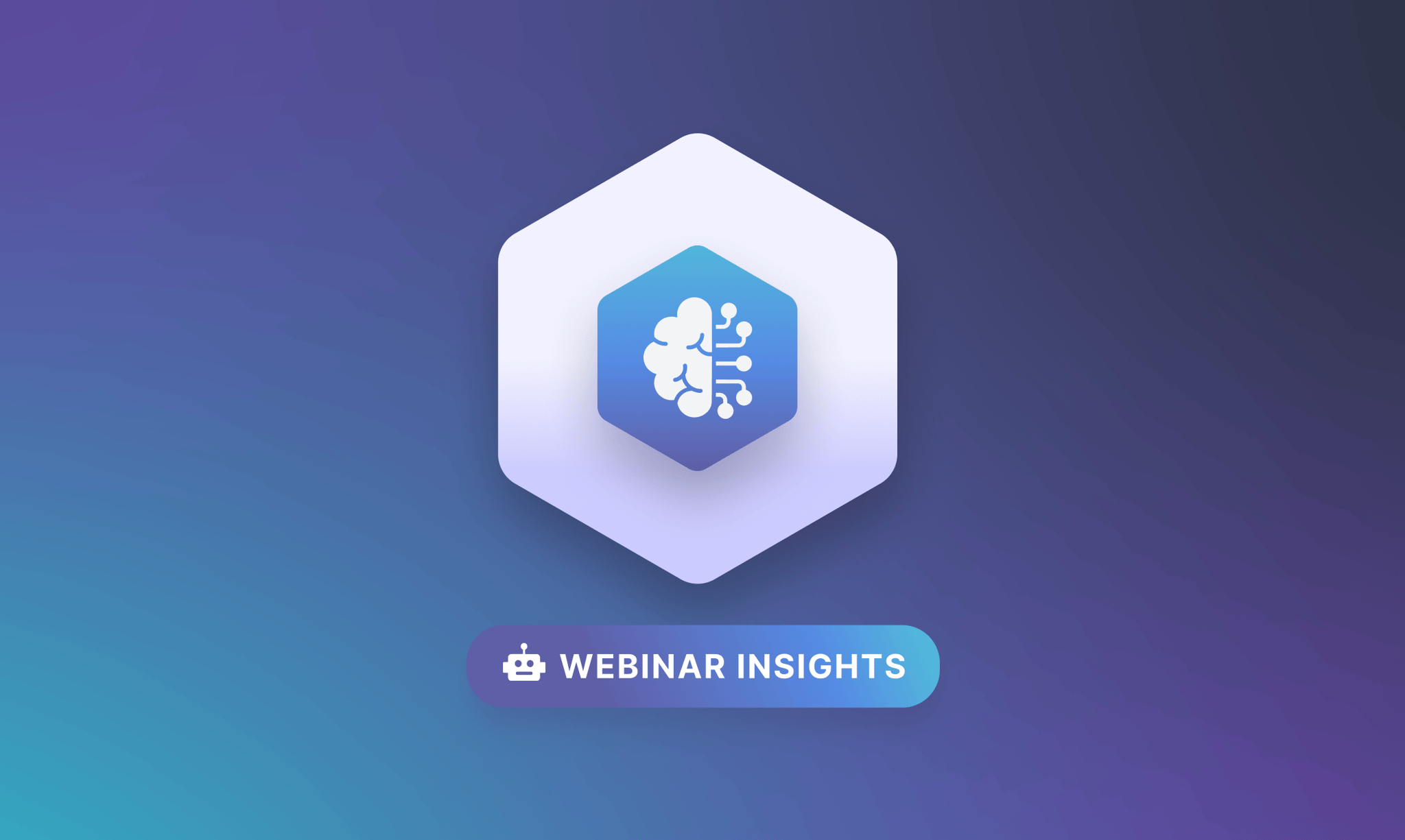
Pattern Machines vs Reasoning Systems: A Perspective on AI Development
By Flavio Juárez, December 23, 2025AI tools excel at pattern matching but struggle with complex reasoning. Learn where AI actually helps in development (front-end components, boilerplate) and where human expertise remains essential (system architecture, cross-service dependencies).
Take your project to the next level!
Let us bring innovation and success to your project with the latest technologies.